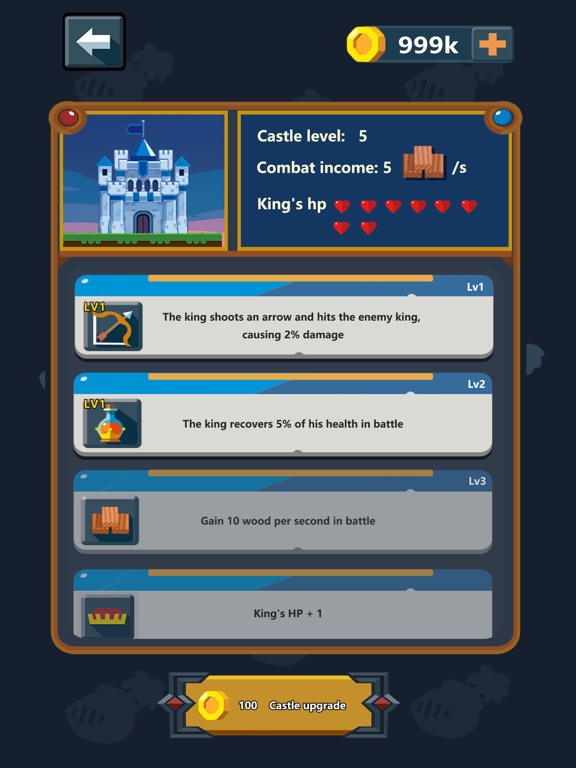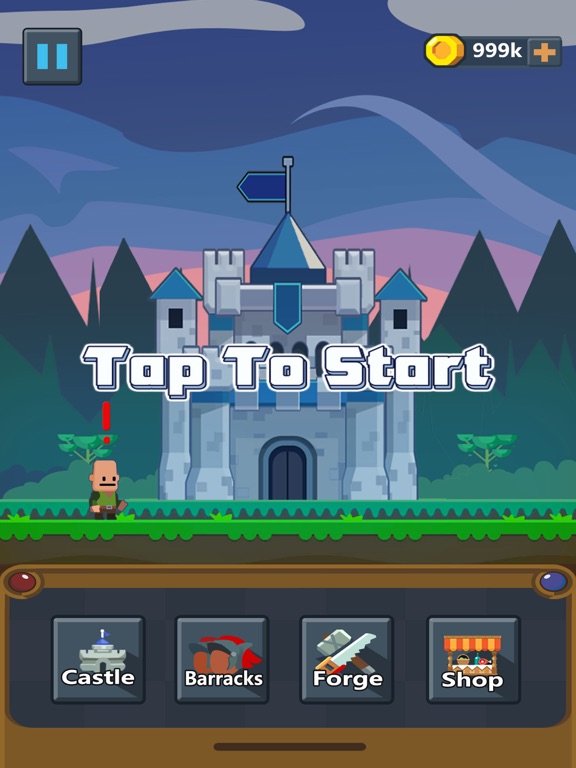
Castle Battle War app for iPhone and iPad
The King of the enemy is ambitious and begins to summon soldiers to attack your city.
You, as the lord of the city, should fight back with your soldiers.
If succeed, you will have the cities of the enemy.
If fail, you will have nothing.
Lead your men to the success!
Features of the game
-Various kinds of soldiers
Many combination of professionals such as soldiers, archers, cavalry, assassins.
-Innovative combat mode
With manual clicks, place stakes, ladders, obstacles to help your forces or interfere enemy forces
Castle Battle War--Subscription Instructions
--Subscription price and period
You can subscribe to our 3 types of VIP in the game, the subscription service period is 7 days, 31 days, 365 days respectively.
--About subscription content
After subscribing, you can enjoy all the buffs during the subscription period:
1. Remove pop-up ads.
2. Get a VIP exclusive skin.
3. Get an extra 10 gems and 2000 gold coins every day.
--About auto-renewal
The official subscription function of the Apple App Store is an automatic renewal subscription.
Confirm payment by iTunes Account. Users need to manually turn off the auto-renewal function in iTunes/Apple ID setting management. Subscription auto-renewal will be deducted within 24 hours before the end of each subscription period, and the payment will be confirmed by iTunes Account. , if you need to cancel the subscription function, you need to turn off the automatic renewal function at least 24 hours before the end of the subscription. If auto-renewal is not canceled by this time, the subscription period will automatically renew.
--Term of Service
http://rainbowjunglefun.com/VIP/csatle-service.html
--Term of User
http://rainbowjunglefun.com/VIP/csatle-vip.html
--Privacy Policy
http://rainbowjunglefun.com/privacy.html
--Unsubscribe process
If you want to cancel your subscription, please go to "Settings" on your iOS device → select "iTunes Store & App Store" → tap "AppleID". Next, select "View AppleID", enter "Account Settings", click "Subscription" → "Management" and select the subscription corresponding to "Castle Battle War", then you can cancel the subscription.